အားလုံးပဲ မဂၤလာပါ။ က်ြန္ေတာ္တုိ႔ ဒီကေန႔ ကြန္ျပဳတာ သုံးတဲ့အခါမွာ
windows activate လုပ္ရတဲ့ ကိစၥေၾကာင့္ စိတ္အေႏွာက္ယွက္ျဖစ္ၾကရပါတယ္။
အဲ့ဒါကုိ all windows 10 activator ေလးက ေျဖရွင္းေပးႏုိင္ပါတယ္။
ထုိအျပင္ စာစီစာရုိက္ရာတြင္ အသုံးအမ်ားဆုံးျဖစ္ေသာ Microsoft office
products
( office 365 ကလႊဲလုိ့ ) မ်ားကုိလည္း activator
လုပ္ေပးႏုိင္ပါတယ္။
Windows 10 အား activation ျပဳလုပ္နည္း
**********************************
(၁) ေပးထားေသာ link ေန ေဒါင္းလုတ္ လုပ္ပါ။
(၁) windows defender ၊ တျခား Antivirus ေတြကုိ ပိတ္ပါ။
(၂) ေဒါင္းလုတ္ လုပ္ျပီးသား zip file ကုိ unzip (winrar သို႔မဟုတ္ တျခား unzip software ျဖင့္) လုပ္ပါ။
(၄) KMS install.exe ကုိ right-click ေထာက္ျပီး Run as administrator ျဖင့္ run ပါ။
(၅) install key ကုိ နိပ္ပါ။ ထုိ႔ေနာက္ windows key နိပ္ပါ ၊ key သြင္းေနတာကုိ ေတြ႔ရပါလိမ့္မယ္။
(၆) ထုိ့ေနာက္ Activate Windows ကုိ နိပ္ပါ။ Windows activation is
successful
ဆုိျပီး ေအာက္ဆုံးမွာ စာေၾကာင္းေလး ေပၚလာရင္ Setting–update
& security
ထဲ၀င္ျပီး Activation မွာ ၾကည့္ပါ။ Windows is activated .
ဆုိတာေတြ႕ရပါလိမ္႔မယ္။
(Importance)Activate ျပဳလုပ္ရာတြင္ computer အား internet ခ်ိတ္ထားရန္လုိပါသည္ ၊
Bill မကုန္ေစရန္ အတြက္ Windows update ကုိ command box မွာ
services.msc ဟု ရုိက္ျပီး Enter ေခါက္ပါ၊ box က်လာပါက Windows update
တြင္ manual တြင္ Disable ၊ Stop ေျပာင္းပါ။
Microsoft Offices အား Acivate ျပဳလုပ္နည္း
*************************************
Microsoft offices မ်ားအား activate ျပဳလုပ္ရာတြင္ activate လုပ္နည္းမွာ
windows key အစား office key ျဖစ္ျပီး၊ Activate Windows အစား Activate
Office ျဖစ္ျပီး ၊
က်န္တဲ့ အရာမ်ားသည္ Windows activate ျပဳလုပ္နည္း
အတုိင္းပင္ျဖစ္သည္။
Activator အား ေဒါင္းရန္ — Download
ေမတၱာျဖင့္ — Mg Tun Nge
#kolinn
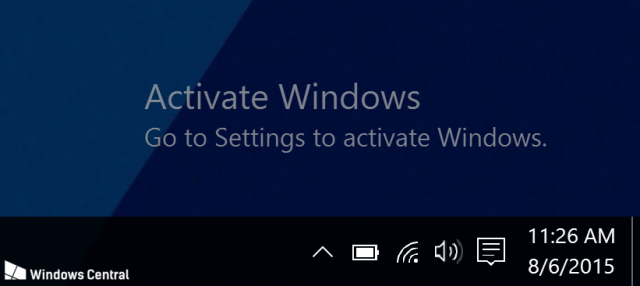
No comments:
Post a Comment